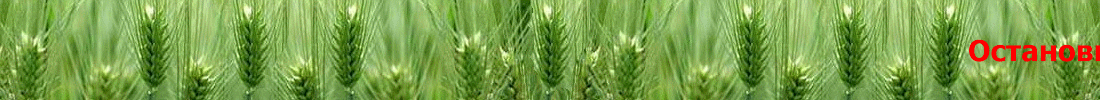Как убрать левый столбик меню навигации в МедиаВики — различия между версиями
Veles (обсуждение | вклад) (Новая страница: «How do I hide the left vertical navigation toolbar In other words, how do you make the main content div take up 100% of the display, hiding the logo, toolbox, na…») |
Veles (обсуждение | вклад) |
||
| Строка 3: | Строка 3: | ||
In other words, how do you make the main content div take up 100% of the display, hiding the logo, toolbox, navigation and search engine? | In other words, how do you make the main content div take up 100% of the display, hiding the logo, toolbox, navigation and search engine? | ||
| − | To hide it permanently, copy and paste the following into the MediaWiki:Common.css page: | + | To hide it permanently, copy and paste the following into the MediaWiki:Common.css page:<br><br> |
| − | <nowiki>#column-content { margin: 0 0 .6em 0; } | + | <nowiki>#column-content { margin: 0 0 .6em 0; }</nowiki><br> |
| − | #content { margin: 2.8em 0 0 0; } | + | <nowiki>#content { margin: 2.8em 0 0 0; }</nowiki><br> |
| − | #p-logo, .generated-sidebar, #p-lang, #p-tb, #p-search { display:none; } | + | <nowiki>#p-logo, .generated-sidebar, #p-lang, #p-tb, #p-search { display:none; }</nowiki><br> |
| − | #p-cactions { left: .1em; }</nowiki> | + | <nowiki>#p-cactions { left: .1em; }</nowiki><br><br> |
To instead hide the toolbar when the user presses F11, enter this in your wiki's <nowiki>MediaWiki:Common.js</nowiki>:<br><br> | To instead hide the toolbar when the user presses F11, enter this in your wiki's <nowiki>MediaWiki:Common.js</nowiki>:<br><br> | ||
| − | <nowiki>document.onkeydown = function( e ) { | + | <nowiki>document.onkeydown = function( e ) {</nowiki><br> |
| − | if( e == null ) e = event | + | <nowiki>if( e == null ) e = event</nowiki><br> |
| − | if( testKey( e, 122 ) ) { //F11 | + | <nowiki>if( testKey( e, 122 ) ) { //F11</nowiki><br> |
| − | appendCSS('#column-content {margin: 0 0 .6em 0;} #content {margin: 2.8em 0 0 0;} #p-logo, .generated-sidebar, #p-lang, #p-tb, #p-search {display:none;} #p-cactions {left: .1em;} #footer {display:none;}'); | + | <nowiki>appendCSS('#column-content {margin: 0 0 .6em 0;} #content {margin: 2.8em 0 0 0;} #p-logo, .generated-sidebar, #p-lang,</nowiki><br> |
| − | + | <nowiki>#p-tb, #p-search {display:none;} #p-cactions {left: .1em;} #footer {display:none;}');</nowiki><br> | |
| − | } | + | <nowiki> return false;</nowiki><br> |
| − | } | + | <nowiki>}</nowiki><br> |
| + | <nowiki>}</nowiki><br><br> | ||
| − | function testKey( e, intKeyCode ) { | + | <nowiki>function testKey( e, intKeyCode ) {</nowiki><br><br> |
| − | if( window.createPopup ) | + | <nowiki>if( window.createPopup )</nowiki><br> |
| − | return e.keyCode == intKeyCode | + | <nowiki>return e.keyCode == intKeyCode</nowiki><br> |
| − | else | + | <nowiki>else</nowiki><br> |
| − | return e.which == intKeyCode | + | <nowiki>return e.which == intKeyCode</nowiki><br> |
| − | } | + | <nowiki>}</nowiki><br> |
| − | </nowiki><br><br> | + | <br> |
[[Категория:Содержание]] [[Категория:Техническая_помощь]] | [[Категория:Содержание]] [[Категория:Техническая_помощь]] | ||
Версия 23:00, 15 июля 2016
How do I hide the left vertical navigation toolbar
In other words, how do you make the main content div take up 100% of the display, hiding the logo, toolbox, navigation and search engine?
To hide it permanently, copy and paste the following into the MediaWiki:Common.css page:
#column-content { margin: 0 0 .6em 0; }
#content { margin: 2.8em 0 0 0; }
#p-logo, .generated-sidebar, #p-lang, #p-tb, #p-search { display:none; }
#p-cactions { left: .1em; }
To instead hide the toolbar when the user presses F11, enter this in your wiki's MediaWiki:Common.js:
document.onkeydown = function( e ) {
if( e == null ) e = event
if( testKey( e, 122 ) ) { //F11
appendCSS('#column-content {margin: 0 0 .6em 0;} #content {margin: 2.8em 0 0 0;} #p-logo, .generated-sidebar, #p-lang,
#p-tb, #p-search {display:none;} #p-cactions {left: .1em;} #footer {display:none;}');
return false;
}
}
function testKey( e, intKeyCode ) {
if( window.createPopup )
return e.keyCode == intKeyCode
else
return e.which == intKeyCode
}